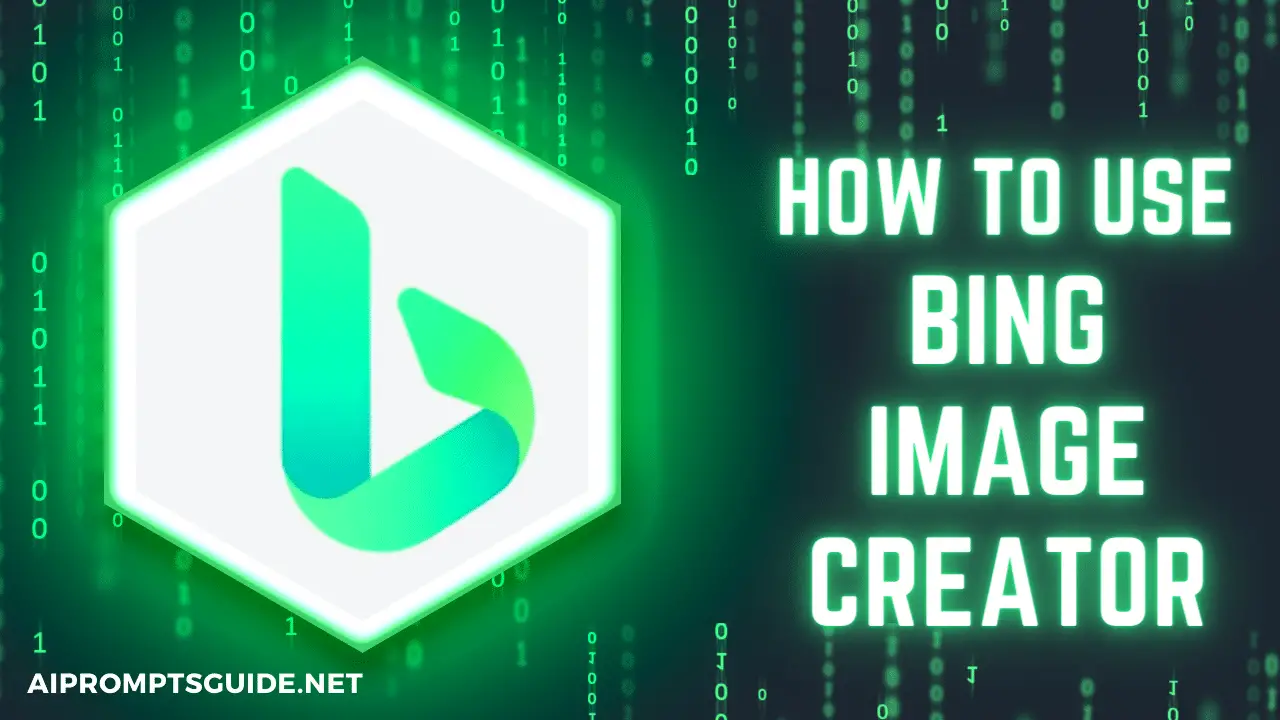In recent months, the use of various artificial intelligence technologies has skyrocketed, and we have witnessed the emergence of generative AI in some of the most unexpected locations.
Everything started last fall with the preview release of ChatGPT, an OpenAI conversational AI chatbot that astounded users with its natural tone, accessibility, and usefulness.
Since then, many tech giants involved in the process of creating their own AI-powered technologies, Boom! Microsoft has done it again! Innovation and creation with the help of text prompts. Microsoft’s AI-powered Bing Image Creator can now help you bring your ideas to life.
They have revealed that DALL-E, an OpenAI picture generator, can now generate images for its AI-powered Bing. This feature makes use of the most recent DALL-E model versions.
This is a significant advance in artificial intelligence engineering, to improve and advance the chat experience. The organization has developed this new approach. This new Bing model will substantially change how the search experience looks.
One can use DALL-E 2 picture generator by logging into OpenAI’s website, just like ChatGPT. Users can then submit a prompt in a text box and wait while it uses AI to create an image.
A Brief Overview Of Microsoft’s Bing Image Creator
In order to give users access to visual images and stories using text input, Microsoft’s Bing Image Creator has been fully integrated into the Bing chat experience.
You must first put “create an image” into the Bing search box before entering the image’s description and the event’s location.
Prompt "Create an Image of a Boy Wearing a White Shirt Reading Harry Potter Series Books in a Library space."
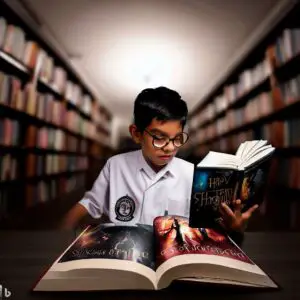
Bing Image Creator can be helpful for a variety of activities, including giving your ideas a shape, creating a visual for a mailing, describing your imagination to someone, and many more.
No Limits apply to This AI-Powered Image Creator. In a fraction of a second, it accurately reconstructs your context. You only need to type to be ready to go.
Features Of The Tool
- With Boost, you may make up to 25 of these photos, and this AI Image Creator gives you four images for each search.
- Every user receives a daily boost of 25, which, when used up, slows down the creation of images.
- It may create any visual image based on the description of the image that you have provided. It should be noted that only creative writing will produce accurate results.
- Microsoft’s Image Creator contains safe search capabilities that stop obscene and improper searches, as well as privacy safeguards that guard against data theft.
- It also contains a “Surprise Me” option that produces any words to create images. However, only the English language is supported.
How To Use The New Bing Image Creator
What You Need
A Microsoft account and access to Bing.com are all that you need to use the Bing Image Creator; a DALL-E 2 or OpenAI account is not required. You can use Bing Chat or Bing.com to use the Bing Image Creator. The first choice will be covered in detail in the FAQ section below, while the second choice will be covered in full here.
Step 1: Log In To The Bing Image Creator
The Bing Image Creator can be accessed without Microsoft Edge, unlike Bing Chat. To access the image generator, simply go to Bing.com/Create and select Join & Create to sign in with your Microsoft account.
Step 2: Type Your Prompt
Enter a description of the image you want Bing to create for you at this point. Be as descriptive as possible to ensure your result is accurate, just like when utilizing an AI chatbot.
Click Create after entering your prompt in the text box.
Step 3: Review Your Outcomes
It’s time to review the results once your images are ready. For each prompt, DALL-E and Bing’s Image Creator will normally show four photos that were made. They’re not always perfect, though, as the free AI picture generators are often not developed enough to produce completely lifelike images, so you might notice some inaccuracies in particulars like a person’s fingers or eye alignment or the placement of the keys on a computer keyboard.
Step 4: Download The Images.
Choose and download the created images. An image will enlarge when you click on it, giving you the choice to share, save to your account, download, or provide feedback. It’s important to note that you can choose to download one, all, or none of the photographs.
Suggested Read: – Midjourney Prompts For Spectacular Image Designs
Bing Image Creator Is Accessible To Whom?
From the website binge.com/images/create, anyone can access Bing Image Creator. However, because it is currently in the testing phase, only 20% of users have access to the chat-based image creation feature on Microsoft Bing chat copilot.
Bing Chat is not available for mobile users, although Bing Image Maker is accessible online. Use your Microsoft browser to try it out. If you’re lucky, it might work, but it only functions in one place at a time.
You won’t be able to view it from another computer with the same email; for instance, if you have opened it on your desktop, you cannot access it on another computer with the same email ID.
Safety Precautions
To develop safety measures for the general public’s use of Bing Image Creator, Microsoft collaborated with OpenAI. A modified Bing icon has been placed in the bottom left corner of images to show that AI was used to create them, along with settings to restrict the creation of harmful or harmful images.
The Bottom Line
In conclusion, Microsoft has developed a useful tool for artists and other creators of creative content that can push the boundaries of their ideas. The tool, however, is not made available to everyone and is only available to some people.
In addition, it is limited to English-speaking customers because it only supports that language. However, it also stands apart from the competition because it is the first visual-based search engine and chat experience to ever use AI.
Watch The Video !!
FAQs
Is It possible to make photos with the new Bing Chat?
You are allowed to use Bing Image Creator in two different ways. As mentioned above, you can make images by going to Bing.com/Create, or you can do it directly from Bing Chat.
To ask for an image from the new Bing directly from the chat window, follow these steps:
1. Open Microsoft Edge.
2. Visit Bing.com
3. Click “Chat”
4. Write a prompt, as a phrase like “create an image” or “generate a photo”, but it’s not necessary. Bing Chat typically recognizes your intent.
Whether the chat style is Creative, Balanced, or Precise, Bing Chat can produce graphics in any of these modes.
How do you make an AI-generated image by writing appropriate prompts?
The more specific you are in your prompts, the better it gets; think of the prompts as a detailed description of the image you have in your mind. Include adverbs, nouns, and verbs to describe the scene and what the subject is doing; even descriptions of the subject’s attire are encouraged.
Is Bing Image Creator free?
Currently, Bing’s Image Creator is free, but if you run out of boosts, you may have to purchase more. Each request you give it to produce an image will deplete one of your boosters, much like credits do. When using the Image Creator for the first time, users used to receive 25, but that number has recently increased to 100.